剛在分類一下 Sysinternal 的一些工具
並且想熟悉一下這些工具
看到一個Streams.exe , 很好奇跟串流有什麼關係...
後來查來查去...
原來是NTFS的檔案系統
一個檔案會有兩種stream ,也可以講是資料
一種是(real data) 就是實際的資料,也就是 explorer 列出的檔案大小和檔案
另一種是資全性的資訊,explorer 或者dir 都不會把它列出,
(
In NTFS, a file consists of different data streams. One stream holds the security information (access rights and such things), another one holds the "real data" you expect to be in a file. There may be another stream with link information instead of the real data stream, if the file actually is a link. And there may be alternate data streams, holding data the same way the standard data stream does.
http://www.heysoft.de/nt/ntfs-ads.htm
)
另外上面那個網址講的很清楚易懂
接著可以有另一種解釋是,可以讓檔案有 ":" 的檔名 , explorer 不能有 : 的檔名
例如 hello.txt:stream 這樣是一個檔案
那要如何產生這樣的檔案,其實 streams.exe 有講到,簡單的方式是在console模式下(in ntfs system)
echo helloTxt > hello.txt:textData
這樣就會在你的磁碟產生一個 0kb 的檔案, 你用文字編輯器去看也是沒有資料
但是透過下列指令可以把資料列出
more < hello.txt:textData
helloTxt
很奇妙就是,他實際還是有資料的,但是檔案管理員不會把它的資料量列在裡面
另外就是你不僅可以塞文字, 還可以塞圖片或者 exe !!
重點就來了,透過一些方式你就可以把 hello.txt 當作一個執行檔
hello.txt:exeMyfile.exe
接著你就可以做一些事情,但是一般的使用者只會知道它是個文字檔
不過實際我還沒跑過這段
改天再來實驗看看
下面是一些找到的資料
http://www.heysoft.de/nt/ntfs-ads.htm
http://support.microsoft.com/kb/105763
http://www.auditmypc.com/freescan/readingroom/ntfsstreams.asp
下面這個網址有詳細的exe 使用方式
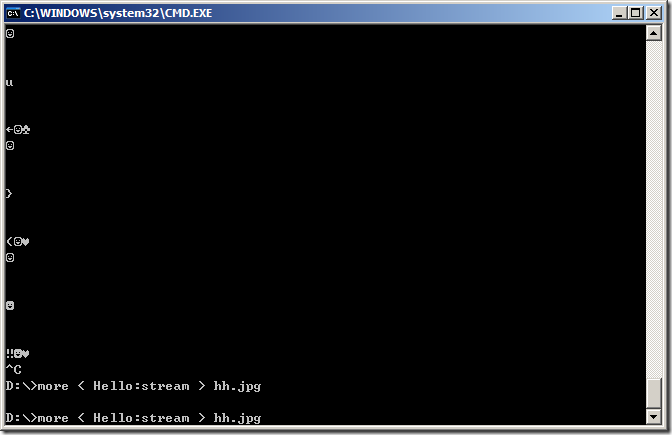
0 ) 個留言 (歡迎按此留下你的留言喔 ):
張貼留言